






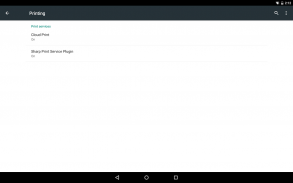
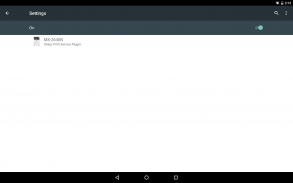
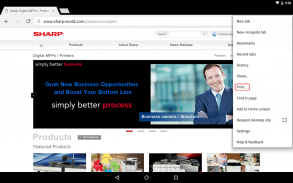
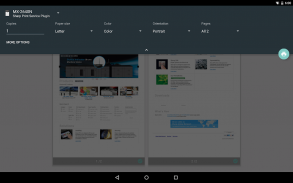




Sharp Print Service Plugin

Description of Sharp Print Service Plugin
Sharp Print Service Plugin is an application designed for Android devices that facilitates the printing of documents and images directly from mobile devices to supported Sharp Multi-Function Printers (MFPs). This app streamlines the printing process, offering a convenient solution for users who require quick and efficient printing capabilities on the go.
The app is compatible with Android-based mobile devices running versions 7 through 14. Users can easily download the Sharp Print Service Plugin from their devices and activate it through the print option located in the settings menu. Once activated, the plugin allows users to select the Sharp Print Service Plugin as the printing option, making it simple to initiate print jobs without complex setups.
One of the primary functions of the Sharp Print Service Plugin is its ability to print a variety of document types. This includes standard text documents, images, and PDFs, providing flexibility in the types of content users can print. The app supports various file formats, ensuring that most common document types can be printed with ease.
In addition to basic printing capabilities, the app enables users to adjust print settings before sending documents to the printer. Users can select options such as the number of copies, paper size, and orientation, allowing for customization based on individual needs. This level of control enhances the user experience, ensuring that printed materials meet specific requirements.
The Sharp Print Service Plugin also supports various printing modes, including color and monochrome printing. This feature is particularly valuable for users who need to produce professional-quality documents such as reports or presentations. By offering options for both color and black-and-white printing, the app caters to a wide range of printing needs.
Another important aspect of the app is its ease of use. The interface is designed to be intuitive, allowing users to navigate through the printing process without difficulty. This user-friendly design is beneficial for individuals who may not be tech-savvy, as it minimizes the learning curve associated with setting up printing tasks.
For those who frequently print from mobile devices, the app's integration with Sharp MFPs enhances productivity. Users can send print jobs directly from their smartphones or tablets, eliminating the need to transfer files to a computer before printing. This feature is particularly advantageous for professionals who are often on the move or for students who need to print assignments quickly.
The Sharp Print Service Plugin also allows for the connection of multiple printers. Users can easily switch between different Sharp printers if they have access to more than one device. This functionality is useful in environments where multiple printers are available, such as offices or shared workspaces.
Security is another consideration addressed by the app. It supports secure printing features, which require user authentication before a print job is released. This ensures that sensitive documents are only accessible to authorized users, adding a layer of protection for confidential information.
Additionally, the app is designed to work seamlessly with various Sharp MFPs, ensuring compatibility across a range of devices. This means that users can rely on the app to function effectively with different models, enhancing its versatility and usefulness in diverse settings.
The Sharp Print Service Plugin is also regularly updated to improve functionality and address potential issues. These updates help maintain compatibility with the latest Android versions and ensure that users have access to the most current features available.
In terms of installation, downloading the Sharp Print Service Plugin is a straightforward process. Users can follow the instructions provided within their Android settings to enable the app, ensuring a smooth setup experience. This accessibility encourages more users to take advantage of the app's capabilities.
Moreover, the app supports various network configurations, allowing users to print over Wi-Fi or through direct connections. This flexibility is essential in settings where network access may vary, ensuring that users can still print regardless of their connection type.
The combination of these features makes the Sharp Print Service Plugin a valuable tool for anyone looking to enhance their printing experience using an Android device. Its compatibility with a wide range of Sharp MFPs, ease of use, and flexibility in printing options make it a practical choice for both personal and professional use.
For more information, users can refer to the details provided on the official Sharp website, which outlines the features and capabilities of the Sharp Print Service Plugin.























